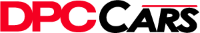Chevrolet Cruze Android Auto Waze App – Video
Android Auto (and Apple CarPlay) can do wonders to offset a terrible infotainment system. Being able to use your favorite music or podcast app natively is often better than what you get with Bluetooth syncing. Google Maps in particular beats out most factory navigation systems. But for many drivers, Waze is the go-to map app for getting from point A to point B as quickly as possible. Today, Google announced that Waze is finally being integrated into Android Auto.
The freedom to use various apps is one reason many prefer Android Auto over the locked-down ecosystem of Apple CarPlay. The fact that Waze, a Google-owned company, wasn’t available in for Android Auto has been a sore spot for many users. Google Maps is fantastic, but it doesn’t have all of the live-timing features of Waze. Now that’s changed. Mostly.
Last week, we were given a brief chance to drive an Android Auto-equipped Chevrolet Cruze diesel. The car came with a Google Pixel loaded with an updated version of Waze, allowing us early access to the updated app. Like with any Google Maps alternative, you simply long-press and select Waze as the navigation app. Past that, you use it just like you would on your phone.
Waze for Android Auto works roughly the same as it does for your phone. You can log in to your account and mark spots for traffic, accidents, and police, just like you would normally. Navigation works the same, just set your address and let Waze sort the rest. The biggest difference is the slimmed-down map. You can’t see all of the marks that other Waze users have set. That seems to keep distractions down, but if you’re used to the regular map you’ll be a little frustrated. Still, it’s mostly the Waze you know and love.
One app isn’t going to make the masses move from iOS to Android, but this is another boon for those already on Google’s system.